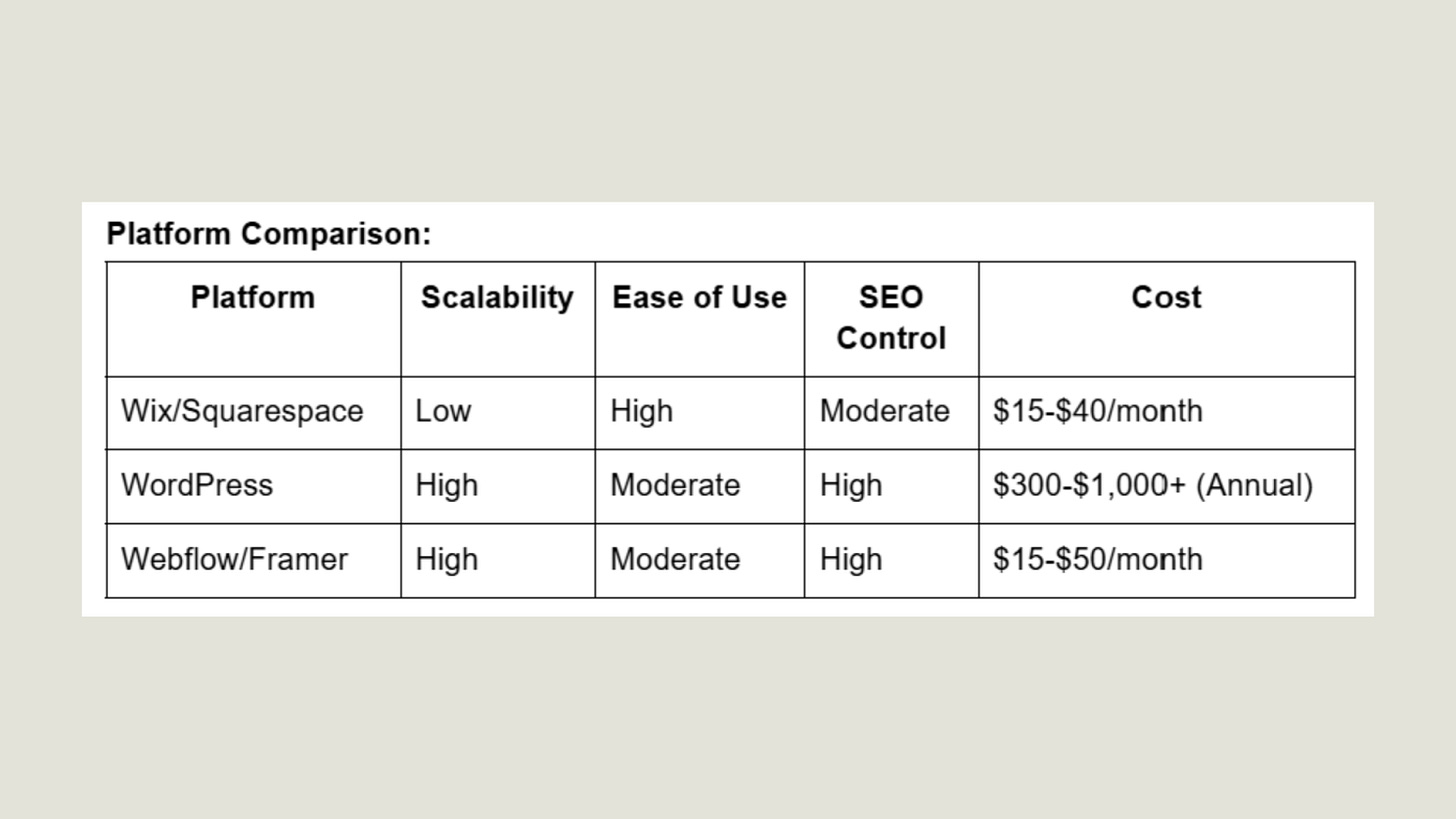Should you hire a Web Designer or DIY? A Guide to Building Your B2B Service Business's Website
Introduction
Your website is often the first impression potential clients have of your B2B service business. A professional, well-designed website can build trust, establish credibility, and turn visitors into clients.
But is it worth hiring a web designer/agency, or can you do it yourself? This guide will break down everything you need to know about designing your business’s website—from pricing and platforms to essential features and SEO.
1. DIY vs. Hiring a Professional Designer
When DIY Might Be Sufficient:
You’re just starting out, and your main need is an online presence to establish credibility.
You’re comfortable using basic design platforms and have the time to learn.
Your requirements are limited to a few simple pages featuring your services, client testimonials, and contact information.
Benefits of Hiring a Designer:
Expertise: Professional designers understand user experience (UX), accessibility, and industry-specific needs. They can craft intuitive navigation and design elements that drive visitors to take key actions, such as booking consultations or requesting demos.
Customization: With a professional touch, your website will uniquely reflect your brand identity and values. Advanced features like client dashboards, service portals, or interactive case studies can be seamlessly integrated.
Scalability: A designer builds a site that grows with your business—ready to support additional services, expanded functionalities, and evolving marketing strategies.
Key Consideration: Time vs. Cost. While DIY may save money initially, it might end up costing you time and result in a website that lacks polish or scalability, potentially turning away prospective business clients.
2. Choosing the Right Website Platform
Wix or Squarespace
Pros: These platforms offer drag-and-drop simplicity, built-in hosting, and sleek templates. Their all-in-one nature makes them ideal for beginners.
Cons: Customization is limited, and SEO capabilities can be less advanced compared to other options. They may also restrict more complex feature additions.
Best For: Small businesses or startups looking for an affordable, quick solution with minimal technical requirements.
Learn more: Wix | Squarespace
WordPress
Pros: A highly customizable platform with a vast array of plugins for SEO, client management, and even e-commerce. Its extensive theme library supports significant design flexibility.
Cons: Requires regular updates and a steeper learning curve if you’re not familiar with web development.
Best For: Mid-sized to large businesses that need a long-term solution with robust functionality and room for growth.
Learn more: WordPress
Webflow & Framer
Pros: These modern platforms offer advanced design tools for a polished, professional look. They provide excellent customization options and deliver clean code for optimal performance.
Cons: They are slightly more technical than Wix or Squarespace but simpler than WordPress, and they may have fewer community plugins.
Best For: Small to mid-sized businesses looking for a modern design with great UX, especially for landing pages or smaller, custom-designed websites.
Platform Comparison:
3. Cost Breakdown for B2B Service Business Websites
Simple 1-3 Page Website
DIY Cost: $150-$500, including platform fees, domain registration, and hosting.
Designer Cost: $1,000-$3,000 for a professionally designed website, covering design, development, and basic SEO setup.
5-6 Page Website
DIY Cost: $300-$800, with potential added costs for premium templates or plugins.
Designer Cost: $3,000-$8,000. The investment increases with additional features such as client portals, detailed service pages, or interactive content.
Hidden Costs to Consider:
Web Hosting: Think of web hosting as renting a storefront or warehouse for your business. Just as a store provides a space to display your products and serve customers, web hosting provides the space on a server where all your website’s files and data are stored. Depending on how much "shelf space" you need (traffic and storage), you might pay between $5 and $30 per month.
Domain: A domain is like your business's street address. It’s the unique location (for example, www.yourbusiness.com) that tells customers where to find you online. Just as you pay a small annual fee for your physical address on a mailbox, you typically pay $10 to $20 per year for your domain name.
Plugins and Themes (for Wordpress): Plugins and themes are akin to the furniture and decor in your store. Plugins add extra functionalities (like a cash register, security system, or interactive displays), while themes determine the overall look and layout of your website (like the interior design of your store). Premium options for these extras can range from $50 to $300 per year, helping your online space look great and work smoothly.
Maintenance (from Agencies): Professional website maintenance typically costs between $100 and $500 per month. This fee covers essential services such as regular updates, security monitoring, and data backups. When you hire an agency for maintenance, you're paying for a team to ensure your site runs smoothly and stays secure—services you wouldn't normally perform in a DIY setup. Some agencies even bundle extra features like content writing, posting, and hosting (often at a discounted rate) into their maintenance packages.
4. Essential Features for B2B Service Websites
Homepage
Clearly communicate your unique value proposition.
Display trust indicators such as client testimonials, industry awards, or case studies.
Use strong call-to-action (CTA) buttons like “Request a Demo” or “Contact Us.”
Team or Company Profiles
Highlight your team’s expertise with professional photos and brief bios.
Showcase credentials, achievements, and industry experience to build credibility.
Service or Solutions Section
Detail the range of services or solutions you offer.
Use case studies or client success stories to illustrate your impact.
Blog or Resource Center
Share industry insights, expert tips, and thought leadership content to attract and educate potential clients.
Improve SEO by targeting keywords that your target audience searches for.
Contact Forms and Client Portals
Ensure simple, accessible forms for inquiries.
A secure client portal for project updates or document sharing can add significant value.
Mobile Responsiveness and ADA Compliance
Make sure your site performs flawlessly on mobile devices.
Follow ADA guidelines to serve a broader audience and avoid potential legal issues.
5. Tools and Resources for DIY
Templates: Look for business-specific templates. WordPress offers Divi and Astra, while Squarespace provides themes tailored for service businesses.
Branding Tools: Use Canva for designing logos and visual assets. Coolors is a useful tool for creating cohesive color palettes.
Stock Photos: Choose from free sites like Pexels or Unsplash for professional imagery, or invest in paid options like Shutterstock for exclusive content.
6. SEO and Marketing Considerations
A brief introduction to SEO (this is not a SEO guide)
On-Page SEO: Optimize headings, meta descriptions, and images for relevant business and industry keywords.
Local SEO: If location-specific, ensure your Google Business Profile is updated and linked.
Performance Tracking: Use tools like Google Analytics to monitor traffic and spot areas for improvement.
Content Strategy: Regularly publish blog posts on industry trends, case studies, and expert advice to attract organic traffic.
7. Examples
Highlighting companies that have built their websites using the technologies discussed above.
Wix and Squarespace
https://www.oakslegal.com.sg/
https://www.acceleratingasia.com/
Wordpress
https://www.setialaw.com/
https://www.dfdl.com/
https://cybersafe.sg/
Webflow
https://www.squarepeg.vc/
https://aspireapp.com/
https://www.jungle.vc/
Framer
https://incify.co/
https://www.twingate.com/
Conclusion
Deciding whether to hire a designer or go the DIY route depends on your budget, time, and business goals. A professionally designed website can provide long-term value, while a DIY solution might suffice for smaller operations or startups. Regardless of your choice, you should focus on creating a website that builds trust, showcases your expertise, and effectively serves your target clients.